Webinato is omNovia’s 4th Generation webinar platform that has been the most trusted name in the financial industry since 2004. Now with years of experience and hundreds of clients worldwide in your industry, we can claim with confidence we know and understand your needs and can offer you the most reliable and powerful system for your daily rooms or your marketing webinars. We understand your charts have to be shown in real-time and that any delay in your communication can cost you and your customers real money.

This is where Webinato makes the difference:
- Unparalleled reliability so you show your charts in real-time with peace of mind
- No software to install to make it super easy for your attendees
- Powerful chat module with many options to configure to your needs
- Fast & reliable screen sharing to show your charts
- Single Sign On (SSO) to direct your members from your website
- Impeccable integrated HD audio
- Great 24 x 7 customer support
Screen Sharing For Your Charts
Webinato offers a fast screen or desktop sharing module that lets you show charts from one or multiple monitors in real-time.
The Screen Sharing module is optimized to even work in low-bandwidth environments so your students don’t miss any buy or sell signals! Indeed the Webinato Screen Sharing tool only transmits areas of the screen that have changed instead of sending the entire screen. This minimizes the amount of data sent, leading to faster image updates.
The Screen Sharing tool allows presenters to show their entire screen or select a region of the screen to show. Attendees can adjust the view to their liking or follow on their mobile devices.
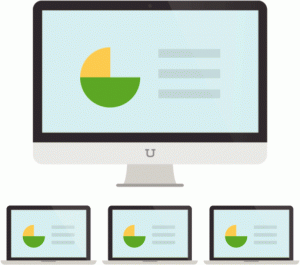

Powerful & Configurable Chat
Webinato offers a large number of options when it comes to the chat function. You can control almost any aspect of the chat from the size, look and feel to permissions and privacy:
- Set position and size of the chat area
- Privatize the chat so attendees cannot see each-other’s messages
- Allow / disallow private chatting
- Show a history of previous messages as attendees enter the room
- Search in chat messages
- Make important Announcements that come on top of other messages
Detailed Reporting
A full set of reports are generated and immediately available after the end of your sessions. These reports include attendees information as well as analytics on how many minutes they spent in your webinar along with data on their participation (their chat messages, poll results, survey answers, downloaded material…).
Reports are viewable in the admin page but can also be downloaded as Excel files or automatically captured through APIs.
Besides reporting in the admin page, organizers can view poll results and other real-time numbers during the sessions.


Single Sign On (SSO) and other APIs
If your students already connect to your membership area on your website, the Single Sign On or SSO feature of the Webinato platform will let you easily integrate access to Webinato into your website. Once your members are authenticated on your site, a link (or click of a button) will securely bring them into the Webinato training room without having to re-login.
Automating data collection significantly simplifies the organization of your training webinars.
Webinato offers you APIs (Application Programming Interfaces) so you can easily integrate Webinato to other business intelligence and your marketing automation systems.
