If you are not happy with the results below please do another search.
March Meeting
March 2nd, 2016 13:00 PM GMT
Average Time in Session
2 mins
Average poll response
80%
Average Content Rating
4.1
Total Attendees
66
Attendees Analytics
Activity Analytics
It’s All About Ratings!
The Webinato Rating widget now allows attendees to quickly and easily rate 1) The content of your presentations and 2) The technical quality of your events. As shown on the image, attendees will see a small rating widget at the exit landing page (once the webinar ends) where they can optionally cast their vote.
The result of the rating will appear in the room report for each session as shown on the second image here. This general rating can help you improve your the quality of your webinars and will allow us to enhance the technical performance of your presentations as we strive to create an ever better user experience for your attendees.
Please note you may turn off the content rating feature in the “Rooms Common Settings” in the Admin Page.
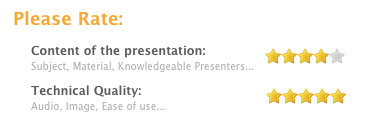
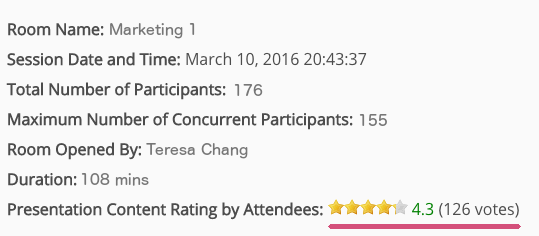
Almost There…
Your Account Info:
The Webinato Recording Service API is a webservice used to enqueue and dequeue AutoPilot recordings for MP4 conversion. You are also able to check the status of the queued recording.
Note: You will need to have a skilled web programmer who has a strong knowledge of programming languages such as PHP in order to implement these APIs.
API Methods
General information and base sample code
Check queue status for an AutoPilot.
Queue an AutoPilot recording to be converted to MP4.
Remove an AutoPilot from the conversion queue.
General information and base sample code
Each of the API calls described below are able to be made via URL (GET) or CURL (POST).
$companyID = 1234; //Found in Modify Organization Settings section of the admin page
$companyPass = 'password'; //Found in Modify Organization Settings section of the admin page
$params = array('companyID' => $companyID,
'companyPass' => $companyPass,
. . . );
$url = "http://www.webinato.com/support/apis/recording_service.php";
function callRemote($url, $params, $returnResponse = true)
{
$c = curl_init($url);
curl_setopt($c, CURLOPT_POST, true);
curl_setopt($c, CURLOPT_POSTFIELDS, $params);
curl_setopt($c, CURLOPT_HEADER, false);
curl_setopt($c, CURLOPT_RETURNTRANSFER, $returnResponse);
$response = curl_exec($c);
curl_close($c);
if ($returnResponse)
return $response;
}
Check queue status for an AutoPilot
This method allows you to see the status of a queued AutoPilot.
URL Call:
http://www.webinato.com/support/apis/recording_service.php?action=checkMovieStatus&companyID=1234&companyPass=password&movieID=56789
URL Parameters:
GET or POST Parameters:
Required:
(int) companyID (company ID)
(str) companyPass (company password)
(int) movieID (AutoPilot ID)
Sample Output:
<?xml version ='1.0' encoding ='UTF-8' ?> <root> <movieID>56789</movieID> <movieDuration>985</movieDuration> <title>surveyTest01</title> <duration>985</duration> <width>1280</width> <height>800</height> <quality>0</quality> <hasVideo>0</hasVideo> <collapseChat>0</collapseChat> <collapseUserList>0</collapseUserList> <fitToScreen>1</fitToScreen> <hideMediaTabs>0</hideMediaTabs> <hideTopBannerOrLogo>0</hideTopBannerOrLogo> <hideClosedCaptions>0</hideClosedCaptions> <status>0</status> <formattedEstimatedWait>0 hours 27 mins</formattedEstimatedWait> </root>
Queue an AutoPilot recording to be converted to MP4
This method allows you to queue an AutoPilot recoding to be converted to MP4.
URL Call:
http://www.webinato.com/support/apis/recording_service.php?action=enqueue&companyID=1234&companyPass=password&movieID=56789 ... (see parameters below)
URL Parameters:
GET or POST Parameters:
Required:
(int) companyID (company ID)
(str) companyPass (company password)
(int) movieID (AutoPilot ID)
(str) email (email address to send notification to)
(int) width (Only these combinations are allowed:)
(int) height (1280x800, 1024x768, 960x600, 800x600, 800x690, 720x480, 640x480)
Optional:
(0,1) quality (0 = medium, 1 = high)
(0,1) hasVideo (0 = no video in the AutoPilot, 1 = video in the AutoPilot)
(0,1) collapseChat (to collapse chat panel or not)
(0,1) collapseUserList (to collapse user list or not)
(0,1) hideMediaTabs (to hide the media tab names or not)
(0,1) hideTopBannerOrLogo (to hide the banner or logo of the room)
(0,1) hideClosedCaptions (to hide closed captions or not)
Sample Output: (a full list of settings is return. For details, please see the update function)
<?xml version ='1.0' encoding ='UTF-8' ?> <root> <movieID>56789</movieID> <movieDuration>985</movieDuration> <title>surveyTest01</title> <duration>985</duration> <width>1280</width> <height>800</height> <quality>0</quality> <hasVideo>0</hasVideo> <collapseChat>0</collapseChat> <collapseUserList>0</collapseUserList> <fitToScreen>0</fitToScreen> <hideMediaTabs>0</hideMediaTabs> <hideTopBannerOrLogo>0</hideTopBannerOrLogo> <hideClosedCaptions>0</hideClosedCaptions> <status>0</status> <formattedEstimatedWait>0 hours 27 mins</formattedEstimatedWait> <statusText>Queued</statusText> </root>
Remove an AutoPilot from the conversion queue
This method allows you to remove an AutoPilot recording from the conversion queue.
URL Call:
http://www.webinato.com/support/apis/recording_service.php?action=dequeue&companyID=1234&companyPass=password&movieID=56789
URL Parameters:
GET or POST Parameters:
Required:
(int) companyID (company ID)
(str) companyPass (company password)
(int) movieID (AutoPilot ID)
Sample Output:
<?xml version ='1.0' encoding ='UTF-8' ?> <root> <movieID>155655</movieID> <statusText>Dequeued</statusText> </root>
Download an MP4 of an AutoPilot Conversion via the API
This method allows you to download an MP4 of a converted AutoPilot recording via the API.
URL Call:
http://www.webinato.com/support/apis/recording_service.php?action=download&companyID=1234&companyPass=password&movieID=56789
URL Parameters:
GET or POST Parameters:
Required:
(int) companyID (company ID)
(str) companyPass (company password)
(int) movieID (AutoPilot ID)
Sample Output:
There is no screen output, just a prompt to download and save the file in your browser.
Get a report of MP4 conversions by date
This method allows you to get a report of MP4 conversions by date for the company ID used in the authentication.
URL Call:
http://www.webinato.com/support/apis/recording_service.php?action=getReport&companyID=1234&companyPass=password&startDate=2014-04-01&endDate=2014-04-30
URL Parameters:
GET or POST Parameters:
Required:
(int) companyID (company ID)
(str) companyPass (company password)
(str) startDate (Date Format: Y-m-d, ex: 2014-04-01 -- must be this format)
(str) endDate (Date Format: Y-m-d, ex: 2014-04-30 -- must be this format)
Sample Output:
(Please note ‘recast’ is an internal name that refers to AutoPilot)
<?xml version ='1.0' encoding ='UTF-8' ?> <root> <recast> <recastID>169070</recastID> <requestorName>API User</requestorName> <email>test@webinato.com</email> <convertedDate>2014-04-21</convertedDate> </recast> <recast> <recastID>166888</recastID> <requestorName>John Doe</requestorName> <email>test@test.com</email> <convertedDate>2014-04-29</convertedDate> </recast> . . . </root>
The company management API allows Webinato resellers to update client company parameters.
To enable the API, please contact Webinato Sales.
Note: You will need to have a skilled web programmer who has a strong knowledge of programming languages such as PHP in order to implement these APIs.
API Methods
Get list of client companies for a Reseller
Get info for a specific client company
Get list of client companies for a Reseller
Using this function, you can retrieve the entire list of companies. Please see the example below in the sample code section.
Required Parameters:
(int) resellerCompanyID //Found in Modify Organization Settings section of the admin page (str) resellerCompanyPass //Found in Modify Organization Settings section of the admin page (str) action //Must be 'getCompanyList'
Sample Code:
<?php
function getCompanyList($url)
{
$params = array(
'action' => 'getCompanyList',
'resellerCompanyID' => 1234,
'resellerCompanyPass' => 'mypass1234'
);
$resp = callRemote($url, $params, true);
header("Content-type: text/xml");
print_r($resp);
}
Sample Output:
<root> <company> <companyID>24521</companyID> <name>Joes Company</name> </company> <company> <companyID>34535</companyID> <name>Mega Corp</name> </company> . . . </root>
Get info for a specific client company
Using this function, you are able company details for a specific client company. Please see the example below in the sample code section.
Required Parameters:
(int) resellerCompanyID //Found in Modify Organization Settings section of the admin page (str) resellerCompanyPass //Found in Modify Organization Settings section of the admin page (str) action //Must be 'getCompanyInfo' (int) companyID //The companyID of the company you want details for.
Sample Code:
<?php
function getCompanyInfo($url)
{
$params = array(
'action' => 'getCompanyInfo',
'resellerCompanyID' => 1234,
'resellerCompanyPass' => 'myresellpass1234',
'companyID' => 9898
);
$resp = callRemote($url, $params, true);
header("Content-type: text/xml");
print_r($resp);
}
?>
Sample Output
<root> <companyID>12452</companyID> <name>Test Company Name</name> <password>823953companypass</password> <shorturl>testcompany</shorturl> <expireDate>2016-01-31</expireDate> <sso_enabled>1</sso_enabled> </root>
Update properties for a client company
Using this function, you are able to edit some of the company properties. Please see the example below in the sample code section.
Required Parameters:
(int) resellerCompanyID //Found in Modify Organization Settings section of the admin page (str) resellerCompanyPass //Found in Modify Organization Settings section of the admin page (str) action //Must be 'updateCompanyProperties' (int) companyID //companyID of the company you wish to update (str) companyPass //password of the companyID you are updating Optional Parameters: (int) sso_enabled //1=sso enabled, 0=sso not enabled (str) expireDate //Expiration date in YYYY-MM-DD (bin) logo //Binary of logo image - Must be sent via POST (not GET)
Sample Code:
<?php
function updateCompany($url)
{
$params = array(
'action' => 'updateCompanyProperties',
'resellerCompanyID' => 1234,
'resellerCompanyPass' => 'resellcompanypass1234',
'companyID' => 4582,
'companyPass' => 'clcomppass5566',
'sso_enabled' => 1,
'expireDate' => '2013-01-31',
'logo' => "@/path/to/logo"
);
$resp = callRemote($url, $params, true);
header("Content-type: text/xml");
print_r($resp);
}
?>
Sample Output
<root> <status>success</status> <companyID>4582</companyID> <sso_enabled>1</sso_enabled> <expireDate>2013-01-31</expireDate> <logo>updated</logo> </root>
Delete a Company
Using this function, you can delete a client company. Please see the example below in the sample code section.
Required Parameters:
(int) resellerCompanyID //Found in Modify Organization Settings section of the admin page (str) resellerCompanyPass //Found in Modify Organization Settings section of the admin page (str) action //Must be 'deleteCompany' (int) companyID //companyID of the company you wish to delete (str) companyPass //password of the companyID you are deleting
Sample Code:
<?php
function updateCompany($url)
{
$params = array(
'action' => 'deleteCompany',
'resellerCompanyID' => 1234,
'resellerCompanyPass' => 'resellcompanypass1234',
'companyID' => 4582,
'companyPass' => 'clcomppass5566',
);
$resp = callRemote($url, $params, true);
header("Content-type: text/xml");
print_r($resp);
}
?>
Sample Output
<root> <status>success</status> <companyID>4582</companyID> </root>
Function execute
Sample code
<?php
$url = 'http://www.webinato.com/support/apis/company.php';
function callRemote($url, $params, $returnResponse = true)
{
$c = curl_init($url);
curl_setopt($c, CURLOPT_POST, true);
curl_setopt($c, CURLOPT_POSTFIELDS, $params);
curl_setopt($c, CURLOPT_HEADER, false);
curl_setopt($c, CURLOPT_RETURNTRANSFER, $returnResponse);
$response = curl_exec($c);
curl_close($c);
if ($returnResponse)
return $response;
}
?>
The Webinato Rooms API is a webservice used to view a list of your rooms, make changes to all or some of the room settings, as well as make individual changes to the guest password, and retrieve the guest password.
Note: You will need to have a skilled web programmer who has a strong knowledge of programming languages such as PHP in order to implement these APIs.
General information and base sample code
Each of the API calls described below are able to be made via URL (GET) or CURL (POST).
$cID = 1234; //Found in Modify Organization Settings section of the admin page
$cPW = 'password'; //Found in Modify Organization Settings section of the admin page
$params = array('cID' => $cID,
'cPW' => $cPW,
. . . );
$url = "http://www.webinato.com/support/apis/rooms.php";
function callRemote($url, $params, $returnResponse = true)
{
$c = curl_init($url);
curl_setopt($c, CURLOPT_POST, true);
curl_setopt($c, CURLOPT_POSTFIELDS, $params);
curl_setopt($c, CURLOPT_HEADER, false);
curl_setopt($c, CURLOPT_RETURNTRANSFER, $returnResponse);
$response = curl_exec($c);
curl_close($c);
if ($returnResponse)
return $response;
}
Get Room List
This method allows you to see the list of rooms for a given company.
URL Call:
http://www.webinato.com/support/apis/rooms.php?action=getroomlist&cID=1234&cPW=password
URL Parameters:
GET or POST Parameters: Required: (int) cID (company ID)
(str) cPW (company password)
Sample Output:
<root> <room> <roomID><![CDATA[1234]]></roomID> <name><![CDATA[room1]]></name> </room> </root>
Get Room Settings
This method allows you to see the list of rooms for a given company.
URL Call:
http://www.webinato.com/support/apis/rooms.php?action=getroomproperties&cID=1234&cPW=password&rID=5678
URL Parameters:
GET or POST Parameters: Required: (int) cID (company ID)
(str) cPW (company password)
(int) rID (room ID)
Sample Output: (a full list of settings is return. For details, please see the update function)
<root> <param>askPhone = 0</param> <param>twoWindows = -1</param> . . . </root>
Get Guest Password
This method allows you to retrieve the guest password for a given room.
URL Call:
http://www.webinato.com/support/apis/rooms.php?action=readGuestPassword&cID=1234&cPW=password&rID=5678
URL Parameters:
GET or POST Parameters: Required: (int) cID (company ID)
(str) cPW (company password)
(int) rID (room ID)
Sample Output:
<root> <roomPassword> <password><![CDATA[password1]]></password> </roomPassword> </root>
Update Guest Password
This allows you to change the guest password for a given room.
URL Call:
http://www.webinato.com/support/apis/rooms.php?action=updateguestpassword&cID=1234&cPW=password&rID=1234 &rPW=thenewpassword
URL Parameters:
GET or POST Parameters: Required: (int) cID (company ID)
(str) cPW (company password)
(int) rID (room ID)
(str) rPW (room password)
Sample Output:
<root> <status><![CDATA[Success]]></status> </root>
Update Room Settings
This method allows you to update multiple room settings of an existing room.
URL Call:
http://www.webinato.com/support/apis/rooms.php?action=updateroomproperties&cID=1234&cPW=password&rID=1234& ... (see list of parameters below)
URL Parameters:
GET or POST Parameters: Required: (int) cID (company ID) (str) cPW (company password) (int) rID (room ID) Optional: (str) name (str) shorturl (room's shorturl -- must be unique to the shorturls of other rooms for your company) (str) password (str) announcement (0,1) askPhone (0,1) askEmail (0,1) twoWindows (0-2) appShare (0 = off; 1 = on left; 2 = on right) (0-2) slideShow (0 = off; 1 = on left; 2 = on right) (0-2) whiteBoard (0 = off; 1 = on left; 2 = on right) (0-2) coBrowser (0 = off; 1 = on left; 2 = on right) (0-2) moviePlayer (0 = off; 1 = on left; 2 = on right) (0-2) liveVideo (0 = off; 1 = on left; 2 = on right) (0-2) notes (0 = off; 1 = on left; 2 = on right) (0-2) survey (0 = off; 1 = on left; 2 = on right) (0,1) lockTabs (0,1) sharedFolderTab (0,1) twitterTab (0,1) isDefaultPrivatized (0-3) usersPMPreference (0 = none; 1 = to mods; 2 = to attendees; 3 = to all) (0-2) announcementMode (0 = announcements off; 1 = normal display; 2 = side by side) (0,1) audioAnnouncement (Audio Notifications - Announcement) (0,1) audioSurvey (Audio Notifications - Instant Poll) (0,1) audioChatNotification (Audio Notifications - Any New Chat Message) (0,1) audioPM (Audio Notifications - Private Messaging) (0,1) audioOperChat (Audio Notifications - Presenter / Mod Chat Message) (0,1) audioEnterNotice (Audio Notifications - Entrance Notices) (0,1) audioOnProjection (Audio Notifications - Projection Start) (0,1) noSelectText (0-2) statusSelector (0 = no status selector; 1 = simple statuses; 2 = full status selector (int) closeRoomAfter (0,1) showNbUsersToAll (0-2) usersListPreference (0 = only mods can see user list; 1 = mods / presenters can see list; 2 = Everyone sees list) (0,1) showOnlyFirstName (str) timeZoneName (Click to see values) (0,1) useAMPM (0-3) showTopBanner (0 = dont show banner; 1 = left justified; 2 = centered; 3 = right justified) - Required if you upload a 'topBanner' (0,1) lockCollapse (0,1) hideMediaTabs (0,1,2,3) audioChat (0 = disabled; 1 = Chat Only; 2 = Q&A Only; 3 = Chat and Q&A) (1,2,3,5) chatPosition (1 = under list; 2 = Left; 3 = Right; 5 = Extended) (str) customChatName1 (entering a name enables the public Alt Chat Tab.) (str) customChatName2 (entering a name enables the private Alt Chat Tab, only for moderators and presenters.) (0,1) history (str) welcomeMsg (str) eCurtainText (str) marketingURL If you upload an image using 'marketingImage', you must set a value for this field. (str) endMarketingURL (0,1) useSSL 1 = use HTTPS to load the room, 0 = use HTTP only. (str) APInotifyURI URL called when room ends. (see more info here) (str) APIUserNotifyURI URL called when a user enters / exits the room. (see more info here) (num) skin_id (1=gray(default), 2=blue, 3=orange, 4=gray and red, 6=black, 7=white and green, 109=blue and white, 132=pink, 133=azure) (1-4) zoneID Server farms to use: 1=US; 2=Europe; 3=Asia; 4=Australia (0-1) showHelpIcon whether to show the green help (?) icon or not (0-1) recordAttendeeActivity whether to record list of attendees and their activities (chat, video) into an AutoPilot recording. (0-1) CCAlwaysBottom Whether the closed captioning should be below the viewing area, or superimposed on it. (0-1) openInSameWindow 0=Open in a new window; 1=open in the same window as the login page POST Parameters ONLY: Optional: (bin) topBanner To ensure that the topBanner shows up, you must set the field 'showTopBanner' to 1, 2, or 3. (bin) marketingImage To ensure that the marketingImage shows up, you must set a value for 'marketingURL'
Sample Output:
<root> <param><![CDATA[name = my room2]]></param> <param><![CDATA[shorturl = room2]]></param> <param><![CDATA[slideShow = 2]]></param> <param><![CDATA[appShare = 1]]></param> . . . </root>
Create a New Room and Set Settings
This method allows you to create a new room, and set the room settings of the new room.
URL Call:
http://www.webinato.com/support/apis/rooms.php?action=createnewroom&cID=1234&cPW=password& ... (see list of parameters in Update Room Settings)
URL Parameters:
GET or POST Parameters: Required: (str) cID (company ID)
(str) cPW (company password)
(str) name (room name)
(str) shorturl (room's shorturl -- must be unique to the shorturls of other rooms for your company)
Optional: (see list of parameters in Update Room Settings)
Sample Output:
<root> <param><![CDATA[new room ID = 28924]]></param> <param><![CDATA[name = my room2]]></param> <param><![CDATA[shorturl = room2]]></param> <param><![CDATA[slideShow = 2]]></param> <param><![CDATA[appShare = 1]]></param> . . . </root>
Delete Room
This method allows you to delete a room permanently.
URL Call:
http://www.webinato.com/support/apis/rooms.php?action=deleteroom&cID=1234&cPW=password&rID=5678
URL Parameters:
GET or POST Parameters: Required: (int) cID (company ID)
(str) cPW (company password)
(int) rID (roomID)
Sample Output:
<root>
<status>success</status>
</root>
The Report API is a webservice used to import information on Webinato events.
Note: You will need to have a skilled web programmer who has a strong knowledge of programming languages such as PHP in order to implement these APIs.
API Methods
General information and base sample code
In order to have access to the API, this need to be activated by the Sales department.
companyId = 1234; //Found in Modify Organization Settings section of the admin page companyPass = 'password'; //Found in Modify Organization Settings section of the admin page
<html>
<head>
<title>Report Import API Test</title>
</head>
<body>
<h1>Report Import API Test</h1>
<ul>
<li><a href="?action=getAttendees">getAttendees</a></li>
<li><a href="?action=getMeetings">getMeetings</a></li>
<li><a href="?action=getEvent">getEvent</a></li>
<li><a href="?action=getEvents">getEvents</a></li>
<li><a href="?action=getEventCount">getEventCount</a></li>
<li><a href="?action=getReport">getReport</a></li>
<li><a href="?action=getTotals">getTotals</a></li>
<li><a href="?action=getTranscripts">getTranscripts</a></li>
<li><a href="?action=getPolls">getPolls</a></li>
<li><a href="?action=getPollResults">getPollResults</a></li>
<li><a href="?action=getQnAQuestionList">getQnAQuestionList</a></li>
<li><a href="?action=getQnAQuestionAnswers">getQnAQuestionAnswers</a></li>
<li><a href="?action=getRecasts">getRecasts</a></li>
<li><a href="?action=getRecastViews">getRecastViews</a></li>
</ul>
<?php
$action = $_GET['action'];
switch($action)
{
case "getAttendees":
$res = getAttendees();
break;
case "getMeetings":
$res = getMeetings();
break;
case "getEvent":
$res = getEvent();
break;
case "getEvents":
$res = getEvents();
break;
case "getEventCount":
$res = getEventCount();
break;
case "getReport":
$res = getReport();
break;
case "getTotals":
$res = getTotals();
break;
case "getTranscripts":
$res = getTranscripts();
break;
case "getPolls":
$res = getPolls();
break;
case "getPollResults":
$res = getPollResults();
break;
case "getQnAQuestionsList":
$res=getQnAQuestionsList();
break;
case "getQnAQuestionAnswers":
$res=getQnAQuestionAnswers();
break;
case "getRecasts":
$res=getRecasts();
break;
case "getRecastViews":
$res=getRecastViews();
break;
default:
exit;
}
if ($res)
{
list($method, $parameters, $url, $results) = $res;
// "fix" xml by formatting
if (false)
{
$dom = new DOMDocument();
$dom->preserveWhiteSpace = false;
$dom->loadHTML($results);
$dom->formatOutput = true;
$results = $dom->saveXML();
}
echo "Method: $method \n";
echo "Parameters: ";
print_r($parameters);
echo "\n";
echo "URL: $url\n";
echo "Results: \n";
echo "\n";
echo htmlentities($results);
echo "\n";
}
?>
</body>
</html>
getAttendees()
This function will gather the information from the attendees that joined the meeting. If the meeting is associated with an event, registration information will be included as seen in the second and third listing in the sample output. The list of those registered for the event but did not attended the actual meeting will also be included as seen in the third listing in the sample output.
URL Call: http://www.webinato.com/support/apis/report_importer.php?action=getAttendees&companyId=[companyId] &companyPass=[companyPass]&meetingId=[meetingId]
Input Parameters:
GET Parameters:
Required:
(str) companyId
(str) companyPass
(num) meetingId
Sample Code:
function getAttendees()
{
$array = array(
'action'=> 'getAttendees',
'companyId'=> '1234',
'companyPass'=> 'test',
'meetingId'=> '813606',
'version' => '1.5'
);
$url = 'http://www.webinato.com/support/apis/report_importer.php?'.http_build_query($array);
$xml = file_get_contents($url);
return array("getAttendees()", $array, $url, $xml);
}
Sample Output: (may have a few different fields, depending on version)
Exit Status 1=completed, user was there till end; 3=left/disconnected; 5=kicked
<?xml version ='1.0' encoding ='UTF-8' ?>
<root>
<attendee>
<firstName>Joe</firstName>
<lastName>Doe</lastName>
<email>jdoe@demo.com</email>
<role>0</role>
<custom>companyCustomData</custom>
<entryTime>2011-02-24 11:23:12</entryTime>
<duration>18</duration>
<ip>173.11.153.41</ip>
<companyUsername>joedoe</companyUsername>
<phone>123-456-7890</phone>
<mobile>0</mobile>
<location>toronto,on,ca</location>
<nbIn>10</nbIn>
<firstIn>0</firstIn>
<os>Windows 8</os>
<browser>Chrome 33.0.1750.154</browser>
<flashVersion>12</flashVersion>
<interfaceLang>EN</interfaceLang>
<groupLeaderNo>0</groupLeaderNo>
<exitStatus>1</exitStatus>
</attendee>
<attendee>
<firstName>John</firstName>
<lastName>Doe</lastName>
<email>jndoe@demo.com</email>
<role>0</role>
<custom>companyCustomData</custom>
<entryTime>2011-02-24 11:23:12</entryTime>
<duration>18</duration>
<ip>173.11.153.41</ip>
<companyUsername>joedoe</companyUsername>
<phone>123-456-7890</phone>
<mobile>0</mobile>
<location>toronto,on,ca</location>
<nbIn>10</nbIn>
<registered>2013-03-08</registeredn>
<paid>0</paid>
<transactionID>0</transactionID>
<no>123345</no>
<attended>1</attended>
<os>Windows 8</os>
<browser>Chrome 33.0.1750.154</browser>
<flashVersion>12</flashVersion>
<interfaceLang>EN</interfaceLang>
<groupLeaderNo>0</groupLeaderNo>
<exitStatus>1</exitStatus>
<attendee>
<firstName>Jane</firstName>
<lastName>Doe</lastName>
<email>jndoe@demo.com</email>
<role>0</role>
<custom>companyCustomData</custom>
<entryTime>2011-02-24 11:23:12</entryTime>
<duration>18</duration>
<ip>173.11.153.41</ip>
<companyUsername>joedoe</companyUsername>
<phone>123-456-7890</phone>
<mobile>0</mobile>
<location>toronto,on,ca</location>
<nbIn>10</nbIn>
<registered>2013-03-08</registeredn>
<paid>0</paid>
<transactionID>0</transactionID>
<no>123345</no>
<attended>0</attended>
<os>Windows 8</os>
<browser>Chrome 33.0.1750.154</browser>
<flashVersion>12</flashVersion>
<interfaceLang>EN</interfaceLang>
<groupLeaderNo>0</groupLeaderNo>
<exitStatus>1</exitStatus>
</attendee>
</root>
getMeetings()
This function will provide you with the meeting information between two given dates.
URL Call:
http://www.webinato.com/support/apis/report_importer.php?action=getMeetings&companyId=[companyId]&companyPass= [companyPass]&start=2011-09-01&end=2011-09-02&roomId=[roomId]
Input Parameters:
GET Parameters: Required: (str) companyId (str) companyPass (str) start (yyyy-mm-dd) (str) end (yyyy-mm-dd) Optional: (str) roomId
Sample Code:
function getMeetings()
{
$array = array(
'action'=> 'getMeetings',
'companyId'=> '1234',
'companyPass'=> 'test',
'start'=> '2010-09-01',
'end'=> '2010-09-05',
'version' => '1.5'
);
$url = 'http://www.webinato.com/support/apis/report_importer.php?'.http_build_query($array);
$xml = file_get_contents($url);
return array("getMeetings()", $array, $url, $xml);
}
Sample Output:
<?xml version ='1.0' encoding ='UTF-8' ?>
<root>
<meeting>
<meetingId>14931122</meetingId>
<startTime>2010-09-02 12:52:18</startTime>
<attendee>
<firstName>Joe</firstName>
<lastName>Doe</lastName>
<email>jdoe@demo.com</email>
<role>0</role>
<custom>companyCustomData</custom>
<entryTime>2011-02-24 11:23:12</entryTime>
<duration>18</duration>
<ip>173.11.153.41</ip>
<companyUsername>joedoe</companyUsername>
<phone>123-456-7890</phone>
<mobile>0</mobile>
<location>toronto,on,ca</location>
<nbIn>10</nbIn>
<firstIn>0</firstIn>
</attendee>
<attendee>
.
.
.
</attendee>
</meeting>
</root>
getEvent()
This function will return the attendee list with the name, email, registered and attended fields. Please use the Events API to obtain the eventId.
URL Call:
http://www.webinato.com/support/apis/report_importer.php?action=getEvent&companyId=[companyId]&companyPass= [companyPass]&eventId=[eventId]&start=2011-09-01
Input Parameters:
GET Parameters:
Required:
(str) companyId
(str) companyPass
(num) eventId
(str) start (mm-dd-yyyy)
Sample Code:
function getEvent()
{
$array = array(
'action'=> 'getEvent',
'companyId'=> '1234',
'companyPass'=> 'test',
'start'=> '2010-10-01',
'eventId'=> '65666',
'version' => '1.5'
);
$url = 'http://www.webinato.com/support/apis/report_importer.php?'.http_build_query($array);
$xml = file_get_contents($url);
return array("getEvent()", $array, $url, $xml);
}
Sample Output:
<?xml version ='1.0' encoding ='UTF-8' ?>
<root>
<event>
<attendee>
<name>arara asdad</name>
<email>asdas@webinato.com</email>
<registered>1</registered>
<attended>0</attended>
</attendee>
.
.
.
<attendee>
<name>Octavio ZXZ</name>
<email>zcxas@webinato.com</email>
<registered>1</registered>
<attended>1</attended>
</attendee>
</event>
</root>
getEvents()
This function will return the events between two given dates, this will give you the attendees that registered and if they attendeed or not the event..
URL Call:
http://www.webinato.com/support/apis/report_importer.php?action=getEvents&companyId=[companyId]&companyPass= [companyPass]&start=2011-09-01&end=2011-09-02
Input Parameters:
GET Parameters:
Required:
(str) companyId
(str) companyPass
(str) start (yyyy-mm-dd)
(str) end (yyyy-mm-dd)
Sample Code:
function getEvents()
{
$array = array(
'action'=> 'getEvents',
'companyId'=> '1234',
'companyPass'=> 'test',
'start'=> '2010-10-01',
'end'=> '2010-12-01',
'version' => '1.5'
);
$url = 'http://www.webinato.com/support/apis/report_importer.php?'.http_build_query($array);
$xml = file_get_contents($url);
return array("getEvents()", $array, $url, $xml);
}
Sample Output:
<root>
<event>
<name>Live event from Dallas</name>
<id>55841</id>
<eventid>20341254147031</eventid>
<date>2010-10-12 09:00:00</date>
<attendees>
<attendee>
<name>John Smith</name>
<email>jsmth@demo.com</email>
<registered>1</registered>
<attended>0</attended>
</attendee>
</attendees>
</event>
.
.
.
<event>
<name>Webinar</name>
<id>69942</id>
<eventid>52921288380818</eventid>
<date>2010-10-29 14:45:00</date>
<attendees>
<attendee>
<name>Austin T</name>
<email>aTrex@demo.com</email>
<registered>1</registered>
<attended>0</attended>
</attendee>
</attendees>
</event>
</root>
getEventCount()
This function will the return how many attendees registered for a given event.
URL Call:
http://www.webinato.com/support/apis/report_importer.php?action=getEventCount&companyId=[companyId]&companyPass= [companyPass]&eventId=[eventId]&start=2011-09-01
Input Parameters:
GET Parameters:
Required:
(str) companyId
(str) companyPass
(num) eventId //from the event link http://test.webinato.com/event/123456, its the "123456" number
(str) start (yyyy-mm-dd)
Sample Code:
function getEventCount()
{
$array = array(
'action'=> 'getEventCount',
'companyId'=> '1234',
'companyPass'=> 'test',
'eventID'=> '73001285948346',
'start'=> '2010-10-01',
'version' => '1.5'
);
$url = 'http://www.webinato.com/support/apis/report_importer.php?'.http_build_query($array);
$xml = file_get_contents($url);
return array("getEventCount()", $array, $url, $xml);
}
Sample Output:
<root> <eventID>74543</eventID> <registeredEventDate>2012-01-03 12:30:00</registeredEventDate> <count>2</count> </root>
getReport()
This function return the event report.
URL Call:
http://www.webinato.com/support/apis/report_importer.php?action=getReport&companyId=[companyId]&companyPass= [companyPass]&eventId=[eventId]
Input Parameters:
GET Parameters:
Required:
(str) companyId
(str) companyPass
(num) eventId
Sample Code:
function getReport()
{
$array = array(
'action'=> 'getReport',
'companyId'=> '1234',
'companyPass'=> 'test',
'eventID'=> '65666',
'version' => '1.5'
);
$url = 'http://www.webinato.com/support/apis/report_importer.php?'.http_build_query($array);
$xml = file_get_contents($url);
return array("getReport()", $array, $url, $xml);
}
Sample Output:
<?xml version ='1.0' encoding ='UTF-8' ?>
<root>
<event>
<registered><![CDATA[3]]></registered>
<attended><![CDATA[2]]></attended>
<ratio><![CDATA[67]]></ratio>
<user>
<id><![CDATA[10345088]]></id>
<first_name><![CDATA[Octavio]]></first_name>
<last_name><![CDATA[ZXZ]]></last_name>
<email><![CDATA[zcxas@webinato.com]]></email>
<event_date><![CDATA[2011-02-24 11:30:00]]></event_date>
<registration_date><![CDATA[2011-02-24 11:20AM]]></registration_date>
<registered><![CDATA[1]]></registered>
<attended><![CDATA[1]]></attended>
<paid><![CDATA[0.00]]></paid>
<answer20898><![CDATA[adsa]]></answer20898>
</user>
<user>
<id><![CDATA[10345089]]></id>
<first_name><![CDATA[luis]]></first_name>
<last_name><![CDATA[asadsd]]></last_name>
<email><![CDATA[luis@webinato.com]]></email>
<event_date><![CDATA[2011-02-24 11:30:00]]></event_date>
<registration_date><![CDATA[2011-02-24 11:21AM]]></registration_date>
<registered><![CDATA[1]]></registered>
<attended><![CDATA[1]]></attended>
<paid><![CDATA[0.00]]></paid>
<answer20898><![CDATA[asdasd]]></answer20898>
</user>
<user>
<id><![CDATA[10345090]]></id>
<first_name><![CDATA[arara]]></first_name>
<last_name><![CDATA[asdad]]></last_name>
<email><![CDATA[asdas@webinato.com]]></email>
<event_date><![CDATA[2011-02-24 11:30:00]]></event_date>
<registration_date><![CDATA[2011-02-24 11:21AM]]></registration_date>
<registered><![CDATA[1]]></registered>
<attended><![CDATA[0]]></attended>
<paid><![CDATA[0.00]]></paid>
<answer20898><![CDATA[asdas]]></answer20898>
</user>
</event>
</root>
getTotals()
This function will return the total number of registered people, the total number of people that attendeed the event and the ratio between registered people and attendees.
URL Call:
http://www.webinato.com/support/apis/report_importer.php?action=getTotals&companyId=[companyId]&companyPass= [companyPass]&eventId=[eventId]
Input Parameters:
GET Parameters:
Required:
(str) companyId
(str) companyPass
(num) eventId
Sample Code:
function getTotals()
{
$array = array(
'action'=> 'getTotals',
'companyId'=> '1234',
'companyPass'=> 'test',
'eventId'=> '65666',
'version' => '1.5'
);
$url = 'http://www.webinato.com/support/apis/report_importer.php?'.http_build_query($array);
$xml = file_get_contents($url);
return array("getTotals()", $array, $url, $xml);
}
Sample Output:
<?xml version ='1.0' encoding ='UTF-8' ?> <root> <event> <registered><![CDATA[3]]></registered> <attended><![CDATA[2]]></attended> <ratio><![CDATA[67]]></ratio> </event> </root>
getTranscripts()
This function will return the event chat transcript.
URL Call:
http://www.webinato.com/support/apis/report_importer.php?action=getTranscripts&companyId=[companyId] &companyPass=[companyPass]&meetingNos=[meetingtNos]
Input Parameters:
GET Parameters:
Required:
(str) companyId
(str) companyPass
(num) meetingNos
Sample Code:
function getTranscripts()
{
$array = array(
'action'=> 'getTranscripts',
'companyId'=> '1234',
'companyPass'=> 'test',
'meetingNos'=> '1100851,1100852',
'getAudioLink'=> 'false',
'type' => 'chat', // this can be any one of: 'chat', 'announcements', 'custom1', 'custom2', 'closedcaptions'
'version' => '1.5'
);
$url = 'http://www.webinato.com/support/apis/report_importer.php?'.http_build_query($array);
$xml = file_get_contents($url);
return array("getTranscripts()", $array, $url, $xml);
}
Sample Output:
<?xml version ='1.0' encoding ='UTF-8' ?>
<root>
<transcript>
<meeting_no>14895451</meeting_no>
<chats>
<chat>
<username>Bill Smith</username>
<timestamp>16:25</timestamp>
<message><![CDATA[number 12]]></message>
</chat>
<chat>
<username>Jonh Doe </username>
<timestamp>16:25</timestamp>
<message><![CDATA[number 18]]></message>
</chat>
</chats>
</transcript>
</root>
getPolls()
This function will return to you the polls displayed during an event.
URL Call:
http://www.webinato.com/support/apis/report_importer.php?action=getPolls&companyId=[companyId]&companyPass= [companyPass]&meetingNo=[meetingNo]
Input Parameters:
GET Parameters:
Required:
(str) companyID
(str) companyPass
(num) meetingNo
Sample Code:
function getPolls()
{
$array = array(
'action'=> 'getPolls',
'companyId'=> '1234',
'companyPass'=> 'test',
'meetingNo'=> '1106041',
'version' => '1.5'
);
$url = 'http://www.webinato.com/support/apis/report_importer.php?'.http_build_query($array);
$xml = file_get_contents($url);
return array("getPolls()", $array, $url, $xml);
}
Sample Output:
<?xml version ='1.0' encoding ='UTF-8' ?>
<root>
<poll>
<id>8230</id>
<questionID>1563</questionID>
<name>First time user</name>
<question><![CDATA[I am!]]></question>
<roomID>1178</roomID>
<time>2011-02-24 17:41:50</time>
<authorName><![CDATA[Luis Dieguez]]></authorName>
<multipleChoice>0</multipleChoice>
<anonymous>0</anonymous>
<shareResults>0</shareResults>
<choice>
<choiceID>5524</choiceID>
<choiceBody><![CDATA[It is my first time]]></choiceBody>
<order>0</order>
</choice>
<choice>
<choiceID>5525</choiceID>
<choiceBody><![CDATA[No, i have some previous experience]]></choiceBody>
<order>1</order>
</choice>
</poll>
<poll>
<id>8231</id>
<questionID>21949</questionID>
<name>audio</name>
<question><![CDATA[How is the audio]]></question>
<roomID>1178</roomID>
<time>2011-02-24 17:42:10</time>
<authorName><![CDATA[Luis Dieguez]]></authorName>
<multipleChoice>0</multipleChoice>
<anonymous>0</anonymous>
<shareResults>0</shareResults>
<choice>
<choiceID>81150</choiceID>
<choiceBody><![CDATA[Loud]]></choiceBody>
<order>0</order>
</choice>
<choice>
<choiceID>81151</choiceID>
<choiceBody><![CDATA[good]]></choiceBody>
<order>1</order>
</choice>
<choice>
<choiceID>81152</choiceID>
<choiceBody><![CDATA[low]]></choiceBody>
<order>2</order>
</choice>
<choice>
<choiceID>81153</choiceID>
<choiceBody><![CDATA[breaking]]></choiceBody>
<order>3</order>
</choice>
</poll>
</root>
getPollResults()
This function will display the results from the instant polls runned during the event, using the function getPolls() you will get the poll ID.
URL Call:
http://www.webinato.com/support/apis/report_importer.php?action=getPollResults&companyId=[companyId] &companyPass=[companyPass]&resultID=[pollID]
Input Parameters:
GET Parameters:
Required:
(str) companyId
(num) companyPass
(num) resultID (This is the pollID returned from the getPolls() function above)
Sample Code:
function getPollResults()
{
$array = array(
'action'=> 'getPollResults',
'companyId'=> '1234',
'companyPass'=> 'test',
'resultID'=> '20836',
'voteDetails' => 1,
'version' => '1.5'
);
$url = 'http://www.webinato.com/support/apis/report_importer.php?'.http_build_query($array);
$xml = file_get_contents($url);
return array("getPollResults()", $array, $url, $xml);
}
Sample Output:
<?xml version ='1.0' encoding ='UTF-8' ?>
<root>
<result>
<id>4900</id>
<questionID>12297</questionID>
<question><![CDATA[How is the audio quality?]]></question>
<meetingNo>15327604</meetingNo>
<time>2011-02-28 17:01:16</time>
<authorName><![CDATA[Webinato Support]]></authorName>
<multipleChoice>0</multipleChoice>
<anonymous>0</anonymous>
<shareResults>1</shareResults>
<voterTotal>3</voterTotal>
<choice>
<choiceID>42382</choiceID>
<choiceBody><![CDATA[Good]]></choiceBody>
<choiceNo>1</choiceNo>
<voteCount>2</voteCount>
</choice>
<choice>
<choiceID>42383</choiceID>
<choiceBody><![CDATA[Loud]]></choiceBody>
<choiceNo>2</choiceNo>
<voteCount>1</voteCount>
</choice>
<choice>
<choiceID>42384</choiceID>
<choiceBody><![CDATA[Low]]></choiceBody>
<choiceNo>3</choiceNo>
<voteCount>0</voteCount>
</choice>
<choice>
<choiceID>42385</choiceID>
<choiceBody><![CDATA[Breaking]]></choiceBody>
<choiceNo>4</choiceNo>
<voteCount>0</voteCount>
</choice>
<vote>
<attendanceNo>20895756</attendanceNo>
<voterName><![CDATA[luis dieguez]]></voterName>
<voteChoiceNo>2</voteChoiceNo>
</vote>
<vote>
<attendanceNo>20895757</attendanceNo>
<voterName><![CDATA[Webinato Attendee]]></voterName>
<voteChoiceNo>1</voteChoiceNo>
</vote>
<vote>
<attendanceNo>20895755</attendanceNo>
<voterName><![CDATA[Webinato Support]]></voterName>
<voteChoiceNo>1</voteChoiceNo>
</vote>
</result>
</root>
getQnAQuestionsList()
This function will gather the questions participants asked during the QnA session.
URL Call:
http://www.webinato.com/support/apis/report_importer.php?action=getQnAQuestionsList&companyId=[companyId] &companyPass=[companyPass]&meetingNo=[meetingNo]
Input Parameters:
GET Parameters:
Required:
(str) companyId
(str) companyPass
(num) meetingNo
Sample Code:
function getQnAQuestionsList()
{
$array = array(
'action'=> 'getQnAQuestionsList',
'companyId'=> '1234',
'companyPass'=> 'test',
'meetingNo'=> '813606',
'version' => '1.5'
);
$url = 'http://www.webinato.com/support/apis/report_importer.php?'.http_build_query($array);
$xml = file_get_contents($url);
return array("getQnAQuestionsList()", $array, $url, $xml);
}
Sample Output:
<?xml version ='1.0' encoding ='UTF-8' ?>
<root>
<question>
<id>138</id>
<no>1</no>
<timeIn>09:51 pm</timeIn>
<question>q1</question>
<priority>3</priority>
<category>1</category>
<status>1</status>
<askerName>Webinato Eng4630</askerName>
<askerEmail>support@webinato.com</askerEmail>
</question>
</root>
getQnAQuestionAnswers()
This function will gather the answers to the questions participants asked during the QnA session.
URL Call: http://www.webinato.com/support/apis/report_importer.php?action=getQnAQuestionAnswers&companyId=[companyId] &companyPass=[companyPass]&meetingNo=[meetingNo]&qID=[questionID]
Input Parameters:
GET Parameters:
Required:
(str) companyId
(str) companyPass
(num) meetingNo
(num) qId - The number in the <id></id> tags obtained from getQnAQuestionsList function
Sample Code:
function getQnAQuestionAnswers()
{
$array = array(
'action'=> 'getQnAQuestionAnswers',
'companyId'=> '1234',
'companyPass'=> 'test',
'meetingNo'=> '813606',
'qId' => '789',
'version' => '1.5'
);
$url = 'http://www.webinato.com/support/apis/report_importer.php?'.http_build_query($array);
$xml = file_get_contents($url);
return array("getQnAQuestionAnswers()", $array, $url, $xml);
}
Sample Output:
<root>
<answer>
<timeIn>05:31 pm</timeIn>
<answer>yhry365</answer>
<answererName>Webinato Eng236</answererName>
<answererEmail>support@webinato.com</answererEmail>
</answer>
</root>
getRecasts()
This function will return the list of recasts (AutoPilot recordings).
URL Call:
http://www.webinato.com/support/apis/report_importer.php?action=getRecasts
Input Parameters:
GET Parameters:
Required:
(str) companyId
(str) companyPass
(num) roomId (optional)
Sample Code:
function getRecasts()
{
$array = array(
'action'=> 'getRecasts',
'companyId'=> '1234',
'companyPass'=> 'test',
'roomId'=> '65666',
'version' => '1.6'
);
$url = 'http://www.webinato.com/support/apis/report_importer.php?'.http_build_query($array);
$xml = file_get_contents($url);
return array("getRecasts()", $array, $url, $xml);
}
Sample Output:
<?xml version ='1.0' encoding ='UTF-8' ?> <root> <recast> <recastID>1923</recastID> <name>Webinato Demo</name> <meetingNo>0</meetingNo> <title><![CDATA[5MdriverM]]></title> <movieLength>47</movieLength> <dateAdded>2007-02-07</dateAdded> <published>1</published> <protection>0</protection> <lastAccessed>2014-08-01 00:00:00</lastAccessed> </recast> . . . <recast> <recastID>1951</recastID> <name>Webinato Demo</name> <meetingNo>0</meetingNo> <title><![CDATA[Region_5M_dr_M]]></title> <movieLength>149</movieLength> <dateAdded>2007-02-07</dateAdded> <published>1</published> <protection>0</protection> <lastAccessed>2014-08-01 00:00:00</lastAccessed> </recast> </root>
getRecastViews()
This function will return the recast (AutoPilot) viewer list for a specific recast ID.
URL Call:
http://www.webinato.com/support/apis/report_importer.php?action=getRecastViews&recastId=12345
Input Parameters:
GET Parameters:
Required:
(str) companyId
(str) companyPass
(num) recastId
function getRecastViews()
{
$array = array(
'action'=> 'getRecastViews',
'companyId'=> '1234',
'companyPass'=> 'test',
'recastId'=> '12345',
'version' => '1.6'
);
$url = 'http://www.webinato.com/support/apis/report_importer.php?'.http_build_query($array);
$xml = file_get_contents($url);
return array("getRecastViews()", $array, $url, $xml);
}
Sample Output:
<?xml version ='1.0' encoding ='UTF-8' ?> <root> <recastView> <recastID>155847</recastID> <roomID>3</roomID> <accessTime>2015-09-02 16:37:57</accessTime> <firstName><![CDATA[John]]></firstName> <lastName><![CDATA[Smith]]></lastName> <email><![CDATA[john@smith.com]]></email> <duration>54</duration> <nbPopupsAnswered>0</nbPopupsAnswered> <resumedRecast>1</resumedRecast> </recastView> . . . <recastView> <recastID>155847</recastID> <roomID>3</roomID> <accessTime>2015-04-14 12:00:36</accessTime> <firstName><![CDATA[Eric]]></firstName> <lastName><![CDATA[Jones]]></lastName> <email><![CDATA[eric@jones.com]]></email> <duration>154</duration> <nbPopupsAnswered>0</nbPopupsAnswered> <resumedRecast>0</resumedRecast> </recastView> </root>
getSurveys()
This function will return the list of surveys used in a meetingNo or for a specific recast ID.
URL Call:
http://www.webinato.com/support/apis/report_importer.php?action=getSurveys&meetingNo=12345
Input Parameters:
GET Parameters:
Required:
(str) companyId
(str) companyPass
(num) meetingNo
OR
(num) recastId
function getSurveys()
{
$array = array(
'action'=> 'getSurveys',
'companyId'=> '1234',
'companyPass'=> 'test',
'meetingNo'=> '12345',
'version' => '1.6'
);
$url = 'http://www.webinato.com/support/apis/report_importer.php?'.http_build_query($array);
$xml = file_get_contents($url);
return array("getSurveys()", $array, $url, $xml);
}
Sample Output:
<?xml version ='1.0' encoding ='UTF-8' ?>
getSurveyResults()
This function will return the result data for a specific survey used in a meeting or recast (AutoPilot).
URL Call:
http://www.webinato.com/support/apis/report_importer.php?action=getSurveyResults&meetingNo=12345&surveyId=1
Input Parameters:
GET Parameters:
Required:
(str) companyId
(str) companyPass
(num) surveyId
(num) meetingNo
OR
(num) recastId
function getSurveyResults()
{
$array = array(
'action'=> 'getSurveyResults',
'companyId'=> '1234',
'companyPass'=> 'test',
'meetingNo'=> '12345',
'surveyId'=> '1',
'version' => '1.6'
);
$url = 'http://www.webinato.com/support/apis/report_importer.php?'.http_build_query($array);
$xml = file_get_contents($url);
return array("getSurveyResults()", $array, $url, $xml);
}
Sample Output:
<?xml version ='1.0' encoding ='UTF-8' ?>
This is the users management API. It allows you to add, update, and remove users from the Webinato database. You have to use this API with the utmost caution!
Note: You will need to have a skilled web programmer who has a strong knowledge of programming languages such as PHP in order to implement these APIs.
First add the user; then add the room access. You must know the roomID.
NOTE: Please review the SSO API. Using SSO, you can have your customers in your own database and set your own login rules.
API Methods
Get list of users or Search for a User
Using this function, you can retrieve the entire list of users for the company, those that have specific rights to a room, or search for a particular user based on the parameters described. Please see the example below in the sample code section.
Required Parameters:
(int) companyID //Found in Modify Organization Settings section of the admin page (str) companyPass //Found in Modify Organization Settings section of the admin page (str) action //Must be 'searchUsers' Optional Parameters (int) userNo //Search by UserNo (str) email //Search by User e-mail (str) fn //Search by User First Name (str) ln //Search by User Last Name (str) roomID //Search for Users for this room only
Sample Code:
<?php
$url = "http://www.webinato.com/support/apis/users.php";
searchUsers($url)
function searchUsers($url)
{
$params = array(
'action' => 'searchUsers',
'companyID' => 1234,
'companyPass' => 'yourPassword1234',
'userNo' => '',
'email' => '',
'roomID' => '',
'fn' => '',
'ln' => ''
);
$resp = callRemote($url, $params, true);
header("Content-type: text/xml");
print_r($resp);
}
function callRemote($url, $params, $returnResponse = true)
{
$c = curl_init($url);
curl_setopt($c, CURLOPT_POST, true);
curl_setopt($c, CURLOPT_POSTFIELDS, http_build_query($params));
curl_setopt($c, CURLOPT_HEADER, false);
curl_setopt($c, CURLOPT_RETURNTRANSFER, $returnResponse);
$response = curl_exec($c);
curl_close($c);
if ($returnResponse)
return $response;
}
Sample Output:
<root> <user> <userNo>12490</userNo> <firstName>John</firstName> <lastName>Smith</lastName> <email>person@email1.com</email> <admin>1</admin> <billing>1</billing> <room1234_access>moderator_admin</room1234_access> </user> <user> <userNo>12888</userNo> <firstName>Jane</firstName> <lastName>Doe</lastName> <email>jane@doe.com</email> <admin>1</admin> <billing>0</billing> <room4567_access>moderator</room4567_access> </user> . . . </root>
Add User
Using this function, you are able to add users. Please see the example below in the sample code section.
After adding the user you may use the function “modifyRoomAccess” to grant access to the room(s) and add the user role, or you can include them in the addUser call.
Required Parameters:
(int) companyID //Found in Modify Organization Settings section of the admin page
(str) companyPass //Found in Modify Organization Settings section of the admin page
(str) action //Must be 'addUser'
(str) fn //User First Name
(str) ln //User Last Name
(str) email //User e-mail
(str) password //User password
Optional Parameters:
(int) admin //1=Super Admin for the account, 0=not super admin
(int) billing //1=Billing contact for the account (will receive invoices, etc), 0=not billing contact
(int) sendEmail //1=Send Webinato account creation email to user, 0=do not send email from Webinato
(str) bio //A text or link of biographical information about the user (Shows up in the room).
(str) room#### //values: 'no_access', 'registered_user', 'presenter', 'presenter_admin', 'moderator',
//'moderator_admin'
//The #### should be the roomID of the room you are granting these permissions for,
//ex. room23001
//You can specify multiple rooms, ex. room2301, room2305, room4134, etc...
Sample Code:
<?php
function addUser($url)
{
$params = array(
'action' => 'addUser',
'companyID' => 1234,
'companyPass' => 'thepass1245',
'fn' => 'John',
'ln' => 'Smith',
'email' => 'johnsmith@thecompany.com',
'password' => 'johnsPassword',
'admin' => 1,
'billing' => 1,
'bio' => 'John is an accomplished businessman. He is the CEO of ...',
'room3001' => 'registered_user',
'room3414' => 'moderator_admin',
'sendEmail' => 0
);
$resp = callRemote($url, $params, true);
header("Content-type: text/xml");
print_r($resp);
}
?>
Sample Output
<root> <status>success</status> <email>johnsmith@thecompany.com</email> <userNo>19848</userNo> <room3001_access>registered_user</room3001_access> <room3414_access>moderator_admin</room3414_access> <firstName>John</firstName> <lastName>Smith</lastName> </root>
Edit User
Using this function, you are able to edit users. Please see the example below in the sample code section.
Please Note: If you are changing the user’s password or email address, you must use the UserNo to reference the record.
Required Parameters:
(int) companyID //Found in Modify Organization Settings section of the admin page
(str) companyPass //Found in Modify Organization Settings section of the admin page
(str) action //Must be 'editUser'
(int) userNo //UserNo
or // one of these must be passed
(str) email //User e-mail
Optional Parameters:
(str) fn //User First Name
(str) ln //User Last Name
(str) password //User password
(int) admin //1=Super Admin for the account, 0=not super admin
(int) billing //1=Billing contact for the account (will receive invoices, etc), 0=not billing contact
(str) bio //A text or link of biographical information about the user (Shows up in the room).
(str) room#### //values: 'no_access', 'registered_user', 'presenter', 'presenter_admin', 'moderator',
//'moderator_admin'
//The #### should be the roomID of the room you are granting these permissions for,
//ex. room23001
//You can specify multiple rooms, ex. room2301, room2305, room4134, etc...
Sample Code:
<?php
function editUser($url)
{
$params = array(
'action' => 'editUser',
'userNo' => 22334,
'companyID' => 1234,
'companyPass' => 'thepass1245',
'fn' => 'John',
'ln' => 'Smith',
'email' => 'johnsmith@thecompany.com',
'password' => 'johnsPassword',
'admin' => 1,
'billing' => 1,
'bio' => 'John is an accomplished businessman. He is the CEO of ...',
'room3001' => 'registered_user',
'room3414' => 'moderator_admin',
);
$resp = callRemote($url, $params, true);
header("Content-type: text/xml");
print_r($resp);
}
?>
Sample Output
<root> <status>success</status> <email>johnsmith@thecompany.com</email> <userNo>19848</userNo> <room3001_access>registered_user</room3001_access> <room3414_access>moderator_admin</room3414_access> <firstName>John</firstName> <lastName>Smith</lastName> </root>
Modify Room Access
Using this function you are able to add, update, or delete access to a room for an existing user.
Parameters required:
(int) companyID //Found in Modify Organization Settings section of the admin page
(str) companyPass //Found in Modify Organization Settings section of the admin page
(str) action //Must be 'modifyRoomAccess'
(int) userNo //UserNo
or // one of these must be passed
(str) email //User e-mail
(str) room#### //values: 'no_access', 'registered_user', 'presenter', 'presenter_admin', 'moderator',
//'moderator_admin'
//The #### should be the roomID of the room you are granting these permissions for,
//ex. room23001
//You can specify multiple rooms, ex. room2301, room2305, room4134, etc...
Sample Code:
<?php
function modifyRoomAccess($url)
{
$params = array(
'action' => 'modifyRoomAccess',
'companyID' => 1234,
'companyPass' => 'compAPass123',
'email' => 'johnsmith@thecompany.com',
'room3001' => 'moderator_admin'
);
$resp = callRemote($url, $params, true);
header("Content-type: text/xml");
print_r($resp);
}
?>
Sample Output:
<root> <status>success</status> <email>johnsmith@thecompany.com</email> <userNo>12318</userNo> <room3001_access>moderator_admin</room3001_access> </root>
Delete User
This method allows you to delete a user from the database.
Required Parameters:
(int) companyID //Found in Modify Organization Settings section of the admin page
(str) companyPass //Found in Modify Organization Settings section of the admin page
(str) action //Must be 'deleteUser'
(int) userNo //UserNo
or // one of these must be passed
(str) email //User e-mail
Sample Code:
<?php
$params = array(
'action' => 'deleteUser',
'companyID' => 1234,
'companyPass' => 'cpass1234',
'email' => 'johnsmith@thecompany.com'
);
$resp = callRemote($url, $params, true);
header("Content-type: text/xml");
print_r($resp);
Sample Output:
<root> <status>success</status> <email>johnsmith@thecompany.com</email> </root>
Function execute
Sample code
<?php
$url = 'http://www.webinato.com/support/apis/users.php';
function callRemote($url, $params, $returnResponse = true)
{
$c = curl_init($url);
curl_setopt($c, CURLOPT_POST, true);
curl_setopt($c, CURLOPT_POSTFIELDS, $params);
curl_setopt($c, CURLOPT_HEADER, false);
curl_setopt($c, CURLOPT_RETURNTRANSFER, $returnResponse);
$response = curl_exec($c);
curl_close($c);
if ($returnResponse)
return $response;
}
?>
Single Sign On for Events and Recorded Sessions is an API that allows you to send your members, once authenticated in your site, to the Webinato registration page for an specific event or recorded session. You can pass unique identification parameters as well as promotion code information.
In the example below you will need to replace the company information by the information found in Modify Organization Settings section of the admin page and the user information will come from your database.
Note: You will need to have a skilled web programmer who has a strong knowledge of programming languages such as PHP in order to implement these APIs.
Where do look for the event public ID
When you create an event using the event manager an event login link is generated (see the summary tab in the event manager) with this format: http://www.webinato.com/event/69751294234359 where 69751294234359 is the public ID.
Where do look for the webcast ID
When you record a webinar using the AutoPilot Recorder, a link is generated with this format: http://yourCompanyName.webinato.com/archives/59654 where 59654 is the webcast ID. This can be found in your admin page under manage recorded sessions or inside the room by opening the AutoPilot recorder and then under On-demand link (click “Show”).
Sample code
<?PHP
/**
* PLEASE ENSURE YOUR SERVER TIME IS GMT ******* THIS IS CRITICAL!
**/
$companyID = 12345; //Found in Modify Organization Settings section of the admin page
$companyPass = 'password'; //Found in Modify Organization Settings section of the admin page
$company_short_link = 'shortLink'; //example: in http://yourCompanyName.webinato.com your company name
//is the short link, you can also find/modify the short link from
//the admin page under "Modify Organization Settings"
//Optional: If you wish for your customers to return to your website after registration, pass the
//following 2 variables:
$returnURL = "http://www.google.com"; //URL of a page on your website.
$returnLabel = "Return to [Your Company Website]"; //Text for the link that your customers will see
//in the confirmation page after registration.
/*** User parameters ***/
$companyUsername = "545454"; // This is a unique identifier for the person you want to register.
//It must come from your DB.
$firstName = 'Joe';
$lastName = 'Martin';
$email="jmartin@email.com";
$hasPromotionCode = 0; // 0 means don't pass promotion code
$promotionCode = "promo10"; //It will be passed only if $hasPromotionCode is 1.
// If you wish to pass a promotion code with the discount included, pass a value in the $promotionCode
//variable using the format:
// {discount_type}!{discount_value} discount_type = 1 or 2 (amount or percentage respectively)
// i.e. to pass a promotion for $10 off: $promotionCode = "1!10";
// i.e. to pass a promotion for 25% off: $promotionCode = "2!25";
//Event
$webcastType = "registration"; //'registration' or 'archives'
$webcastID = "61621303243428"; //Public eventID.
//Archive
//$webcastType = "archives"; //'registration' or 'archives'
//$webcastID = "57929"; //movieID.
$custom = "some custom data";
/*** Construct Time Stamp in GMT with 10 min Expiration ***/
$link_duration = 10; // duration is the number of minutes between the time they leave your site and
// the time they can actually register for the webcast.
// This is a very important parameter! If it is too high, they may bookmark it and access the
//registration page without going through your site. If it is too low, they might not have enough time
// to access the registration page. We suggest between 5 and 30 minutes. Please also note that your
//server time (even in GMT) might differ from the Webinato server time by a few minutes.
$timestamp = time() + (60 * $link_duration);
/*** Create a md5 hash - IT MUST BE IN THIS ORDER***/
if ($hasPromotionCode == 1)
$md5 = md5($companyID.$companyPass.$firstName.$lastName.$email.$companyUsername.$webcastID.$promotionCode.$timestamp);
else
$md5 = md5($companyID.$companyPass.$firstName.$lastName.$email.$companyUsername.$webcastID.$timestamp);
/*** Construct the link ***/
$base_registration_link = "https://$company_short_link.omnovia.com/$webcastType/$webcastID?";
$webcast_registration_link = "companyID=$companyID&firstName=" . rawurlencode($firstName) . "&lastName="
. rawurlencode($lastName) . "&email=$email&companyUsername=$companyUsername"
. ($hasPromotionCode == 1 ? "&promotionCode=$promotionCode" : "") . "&_ts=$timestamp&_t=$md5"
. "&returnURL=$returnURL&returnLabel=$returnLabel&custom=$custom";
$webcast_registration_link = $base_registration_link . $webcast_registration_link;
/**
* You can now use $webcast_registration_link anywhere in your PHP code as the link to register for a
* specific webcast.
* If you have multiple webcasts, you will need to loop through them and generate similar links for each one.
**/
// ... you can add your own code here and then add a link:
print "<a href=\"$webcast_registration_link\">Register Here</a>";
?>
